Samsung Voice Recorder
Free Version
Voice Recorder – Voice Recording Simplified
If you like to record your voice and other sounds that you hear around you then this voice recorder app is a good choice for you. Samsung Voice Recorder is a nice app which allows you to record voices and sounds and gives you the opportunity to edit them and share with your friends and family members. Boasting of a simple layout and design and an intuitive user interface, this app is extremely easy to use. The quality of voice recording you get with this app is truly amazing. There are different modes available for recording sounds and you also get to playback what you have recorded too. Moreover, you can edit the recordings to enhance them even further.
Do keep in mind that Samsung Voice Recorder is a pre-installed app for most Samsung phones. If you do not have a Samsung handset then you won't be able to download or use this voice recorder.
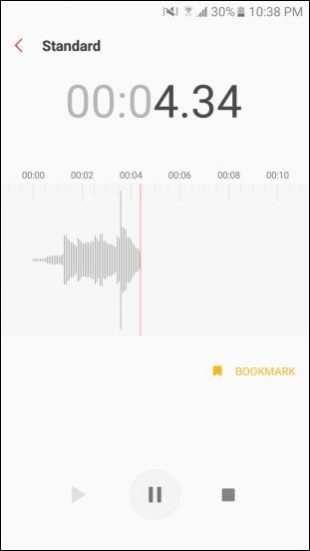
There are three voice recording modes available to you in Samsung Voice Recorder, which include Standard mode, Interview mode and Voice Memo mode. The Voice Memo mode is for transforming your voice into on-screen text while the Standard mode is for simple voice recording and Interview mode is for recording interviews. You can use the Voice Memo recording mode to perform different tasks on your Samsung phone without having to actually hold it in your hand. With this recording mode, you can literally dictate your device to perform a variety of tasks for you. Do remember that in order to record your voice properly, you must be present in a quiet space.
The Standard mode of Samsung Voice Recorder allows you to record your voice in a very simple manner with a user-friendly recording interface. There is a red recording button located at the center of the bottom bar in this mode which you have to click in order to begin recording. A clock on the top half of the screen displays the time elapsed during voice recording. To stop recording, you have to click the stop button after which you can move on to saving the recording. This voice recorder offers editing options too so you can edit your voice recordings as well.
Samsung Voice Recorder's Interview mode records the voice of both the interviewer as well as the interviewee. In this mode, the top and bottom microphones of your Samsung phone get activated and record two voices simultaneously. Moreover, dual waveform will be displayed according to the voices of both the asking person and the answering person.
The updated version of this voice recorder is equipped with improved Graphical User Interface and a significantly improved play speed function. Also, a brand new category tab is available in the list view menu. This category feature has been added so that you can classify your voice recordings into different categories. You can assign a category to a particular voice recording when you are saving it. Samsung Voice Recorder gives you the chance to share your voice recordings with your friends and family members using other apps as well.
Features:
- Intuitive user interface
- Simple layout and design
- Record any voice you want
- 3 different voice recording modes available
- Built-in sound player
- Convert voices into written text
- Play variety of recordings in the list view whenever you want
- Categories feature for classifying your recordings
- Option available for editing your recordings
- Share recordings using other apps
Conclusion:
Samsung Voice Recorder is an app aimed towards people who want to record their voice on their phones. It offers them three different recording modes for recording their voice and even offers them the chance to edit them as well. Although it is a nice app, it is only available for users with Samsung phones.
Our Recommendations